Your eCommerce store isn’t complete until you figure out how to keep and engage visitors. To accomplish this, merchants may wish to design an appealing and simple-to-use eCommerce website. If your online store can make the purchasing process easier, your revenue will skyrocket.
To accomplish this, merchants may wish to invest in specific design elements in order to create a flawless interface for visitors. Users must be able to find information more easily. Such features will enhance user interaction with the eCommerce store and provide them with a memorable experience.
Store owners will be able to convert their average day-to-day visitors into lifelong customers. All of the eCommerce design features that every merchant should try to integrate into their eCommerce store in 2021 are listed below.
Design Elements Required for eCommerce Websites
- Search Wizard
- Carousel Slides
- Megamenu
- Newsletter Pop-up
- Product Comparison
- Banners
- Reviews
- Help Desk
Not everyone enjoys scrolling through a list of links to find their favorite items. They might want to type it in and get right to the product. In this case, browsing the website dampens their desire to buy. As a result, merchants will require an advanced product finder on their website.
In near real-time, the search wizard will scan, analyze, and display massive amounts of related data. Not only that, but it will also retrieve relevant data as soon as the customer begins typing (minimum three characters). The user would also be able to see all of the results for the typed search query.
1. Carousel Slides
Although it is not appropriate for every eCommerce business, it is a very effective way to capture visitors right away on your home page. To attract user attention, merchants can display top-selling products and other promotions. This feature is well-known for being both impactful and informative.
It is not difficult to integrate this into your eCommerce store. Furthermore, it allows merchants to present important information to visitors as soon as they land on the homepage. Display dazzling and persuasive imagery of your SKUs to entice users to click, visit the product page, and buy them.
2. Megamenu
A sophisticated mega menu that neatly organizes all of your products into different categories and subcategories will be extremely beneficial to your users. Visitors can easily navigate through the site by navigating further in the mega menu. Above all, it improves the user experience of the visitor.
Merchants can segregate all of their SKUs before placing them in the mega menu’s categories and subcategories. Users will have no trouble locating the product. Merchants can even place icons and images next to each label in the mega menu. Don’t forget to make it mobile-friendly.
3. Pop-up Newsletter
A newsletter is one way to stay in touch with your loyal customers. Add a pop-up to the home page that is triggered after a certain amount of time. Any customer who enters your store must see them as a pop-up. The pop-up will collect an email address and send information about deals, sales, trends, and other relevant data.
Newsletters are the most effective way to bring customers into your store. Even unregistered customers may convert if they see a great deal in the email. Merchants can also engage users by providing trivia, tips, and general eCommerce news. Newsletters are the most effective way to build a relationship with your target audience.
4. Product Evaluation
Users may occasionally feel the need to compare two or more products in order to determine which one is best for them. In this case, having a product comparison tool simplifies their quandary and facilitates their decision-making process.
The ability to compare multiple products on various criteria will provide users with a better understanding of their options. Depending on the industry, users should be able to compare along, color, dimensions, weight, price, and much more. Allow customers to get the most accurate picture of the technical specifications of various products.
5. Banners
The use of banners on the home page, particularly animated banners, is known to capture the attention of visitors. Include whatever you want, but make sure the content is as bold, dynamic, and colorful as possible. Banners that are stylish and visually appealing receive a lot of attention.
Visitors will not be able to ignore anything in the banner. This enables merchants to feature best-selling items, items on sale, or even a countdown timer to create urgency. One thing is certain: users will be tempted to click. As a result, your order placements are very likely to skyrocket.
6. Reviews
Owners of eCommerce stores can designate a section of their homepage to display reviews and positive testimonials with ratings. Visitors will feel a sense of trust and credibility in associating with you right away. As a result, any visitor who comes across this is more likely to make a purchase on the site. Visitors are more likely to trust a brand that has genuine and honest reviews.
7. Service Desk
Include a floating helpdesk on as many of your eCommerce website’s pages as possible. Customers use the help desk to submit order-related tickets. Any problems that arise during or after placing orders can be explained in the form that appears when you click this widget.
Submitting the form generates a ticket with a unique ticket number, which is then forwarded to the customer via email and a support team representative. Merchants can also use the unique number to aggregate all messages related to that order.
8. Wishlist
Allow users to create a wishlist of their favorite products. Allow them to share their wishlist with other users on the site as well as on social media platforms. Wish Lists are an excellent way to create shopping or gift lists. This useful tool can also serve as a reminder for future purchases. In the future, users will be able to easily locate the products.
9. A call to action (CTA)
Displaying a bright, prominent, and eye-catching CTA on various pages of your eCommerce store will persuade your users to take action on your site. A CTA would imply some kind of future contact.
Place as many CTAs as you can throughout the site, both logically and qualitatively. Users should not have to navigate to the “Contact Us” page or fill out a form to contact a key figure in your company.






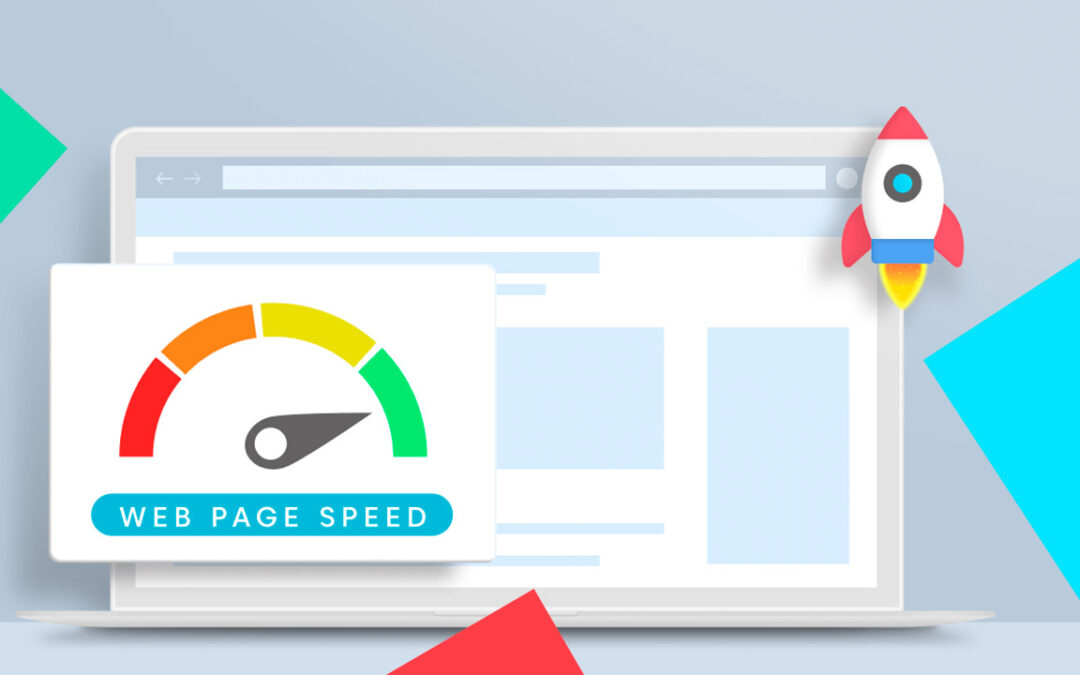


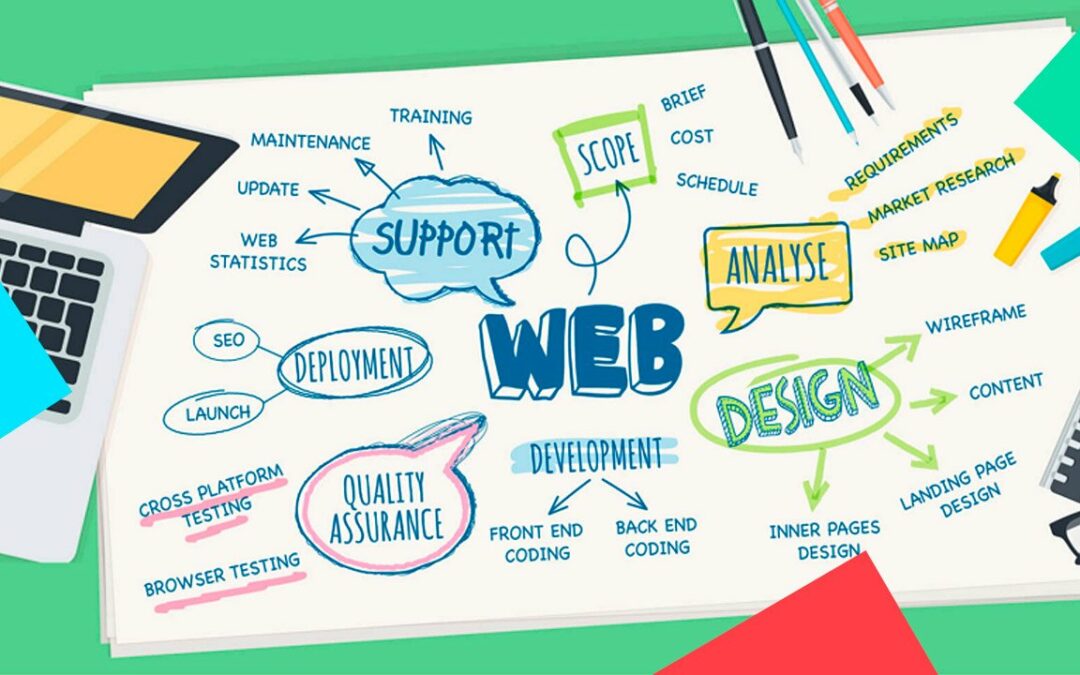


0 Comments